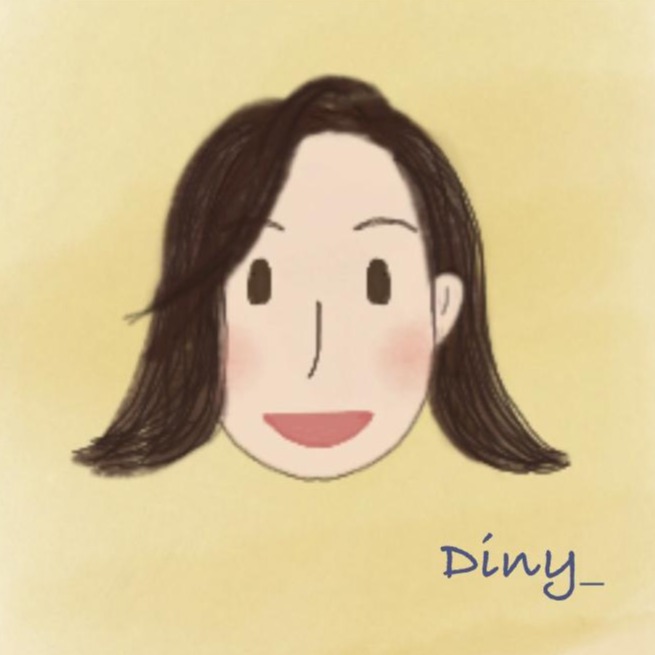2020.10.20 스킨수정
스킨편집 - html 편집 - CSS
아래의 코드를 찾는다.
.post-cover {
position: relative;
z-index: 20;
display: table;
width: 100%;
height: 340px;
background-color: #cbcbcb;
background-position: 50% 50%;
background-size: cover;
box-sizing: border-box;
}
여기서 height 수치를 변경하면 제목 영역이 줄어든다.
전 340에서 220으로 줄였습니다.
제목 영역을 줄였다면 제목(글자)의 위치를 조정해줘야 합니다.
.post-cover .inner {
display: table-cell;
position: relative;
z-index: 10;
vertical-align: bottom;
padding-bottom: 78px;
}
padding-bottom을 줄여주면 되는데 얼마나 줄일지는 본인이 확인해가면서 줄이면 됩니다.
전 78에서 48px로 줄였습니다.
마지막으로 본문 시작위치를 조정해야합니다. 제목 영역의 크기가 줄어든만큼 본문과의 공백이 생기기 때문입니다.
#tt-body-page #container {
padding-top: 199px;
{
이 부분은 제목 영역의 크기가 줄어든 만큼 줄여주면 됩니다.
원래 몇 px이었는지 모르겠지만 현재 199px인 것으로 보아 아마 319px 이었겠죠..?
암튼 수정할때 확인해가면서 제일 맘에 드는 크기를 찾으면 될듯 합니다.
(출처 : url.kr/XJpdSf)